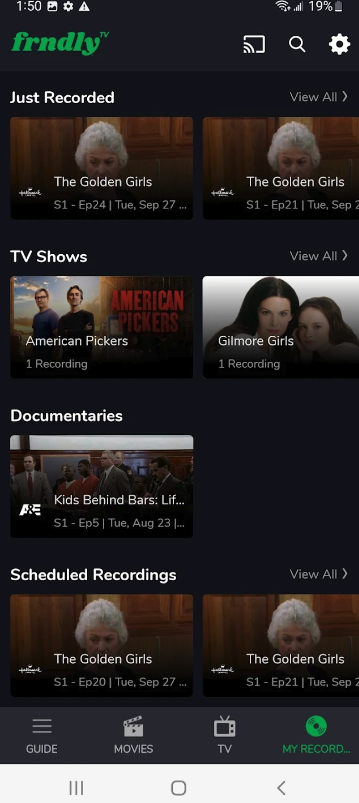As we very well know, many streaming services are opting for a monthly subscription model to generate consistent revenue. With all of these separate subscriptions, it can be easy for people to be hit by charges that they were not anticipating. Frndly TV is one of the hottest new streaming services that is geared toward family-friendly content with almost 50 unique TV channels.
With a massively diverse library of movies and TV shows, it has racked up almost a million users as of February 2023. With three different tiers of subscription plans, it is arguably the most affordable and manageable of all current streaming services. Despite all of these great features, you may be wondering how to cancel Frndly TV and are unsure how to do it on your particular device. Luckily, you can cancel Frndly TV at any time.
Since Frndly TV is available on a wide range of devices and platforms including Apple TV, Amazon Fire TV, mobile devices, Roku TV, browsers and more, it can get confusing with regards to cancelling your subscription. Here we will explore how to cancel Frndly TV on any device as of 2023.
Check out our full review: Frndly TV: How the Family-Friendly Streamer Competes in 2023
How to Cancel Frndly TV on Roku TV
Roku TV is a great way to watch and manage multiple streaming services and luckily, it is very easy to cancel them through the interface. If you subscribed to Frndly TV via Roku, you can take the following steps to cancel your subscription:
Step 1 – Either go to the Roku website or navigate to the Frndly TV tile on your Roku TV interface
Step 2 – Press the “*” key on your Roku remote and then select “manage subscription.” If on the website, click on the “manage your subscriptions” section. Here you will see your active subscriptions and Frndly TV.
Step 3 – Now you can click “cancel subscription” and confirm
You can easily resubscribe to Frndly TV via Roku if you choose to do so.
How to Cancel Frndly TV via Internet Browser
If you subscribed to Frndly TV directly via their website, you can still easily cancel your subscription. Here is how you can do it:
Step 1 – Navigate to the Frndly TV website
Step 2 – Log in to your Frndly TV account
Step 3 – Navigate to your profile page
Step 4 – Click on either “Subscriptions” or “Billings”
Step 5 – Click cancel subscription
Note that this will work on mobile devices as well. Once again, you can easily reactivate your account should you choose to do so.
How to Cancel Frndly TV via Amazon
If you subscribed to Frndly TV through your Amazon Fire Stick or Fire TV, you can follow the steps outlined below to cancel your subscription:
Step 1 – Sign in to your Amazon account on either a browser, Fire TV, or your Fire Stick
Step 2 – Navigate to “digital content and gadgets”
Step 3 – Navigate to your applications
Step 4 – Navigate to the “manage” tab
Step 5 – Click on “Memberships and Subscriptions”
Step 6 – Click on Frndly TV and then cancel subscription
For those integrated with Amazon’s ecosystem of devices and platforms, you can easily manage your subscriptions and make changes at any time.
How to Cancel Frndly TV on Android device
If you’ve subscribed to Frndly TV via an Android device, you can use Google Play to cancel your subscription. Follow the steps below to complete the process:
Step 1 – Open Google Play on your Android Device
Step 2 – Click on the menu button (three horizontal lines)
Step 3 – Click on “Subscriptions”
Step 4 – Find Frndly TV on the list
Step 5 – Cancel your subscription
Google Play makes managing your subscriptions fairly easy, so be sure to make use of it if you decide to resubscribe to Frndly TV.
How to Cancel Frndly TV on iOS Apple device
Unlike Android devices, if you have subscribed via an iOS device you will not have to launch the Apple App Store. Follow the steps below to cancel your Frndly TV subscriptions:
Step 1 – Open your iPhone or iPad and go to settings
Step 2 – Click on your profile or Apple ID at the top
Step 3 – Navigate to “Subscriptions”
Step 7 – Click on Frndly TV and then select cancel
It is incredibly quick to cancel your subscription via iOS devices. You can always resubscribe to Frndly TV and add it to your Apple ID again.
How to Cancel Frndly TV on Frndly TV App
If you subscribed from directly within the Frndly TV app, you can take the following steps to end your subscription:
Step 1 – Open the Frndly TV app on your device
Step 2 – Log in to your account
Step 3 – Open the settings menu
Step 4 – Click on your account
Step 5 – Click on the “Active Plans” tab
Step 6 – Click on “cancel subscription”
For those who engage with Frndly TV mainly on mobile devices, subscribing via the app may be the best option if you choose to return to the service.
How to Cancel Frndly TV via PayPal
There may be a chance that you used PayPal to subscribe for Frndly TV. If that is the case, you can actually use PayPal to manage and cancel your subscription. Simply follow the steps below to end your membership:
Step 1 – Log in to PayPal via the app or a browser
Step 2 – Click on “Payments”
Step 3 – Click on “Manage Automated Payments”
Step 4 – Find Frndly TV and select it
Step 5 – Click on “cancel subscription”
It’s convenient that Frndly TV is compatible with PayPal because it makes it easy to manage your subscriptions and account balance in one place.
No matter how you have chosen to subscribe to Frndly TV or which membership tier you selected, you can follow the steps outlined above to cancel your subscription. If you still haven’t made up your mind on Frndly TV, you can check out our comprehensive review of the family friendly streaming platform here.
Also Read: Best Frndly TV Channels: What’s Worth Streaming In 2023